[SkillShare] Video Editing For Content Creators: Animate & Add Text To Videos In Adobe After Effects CC
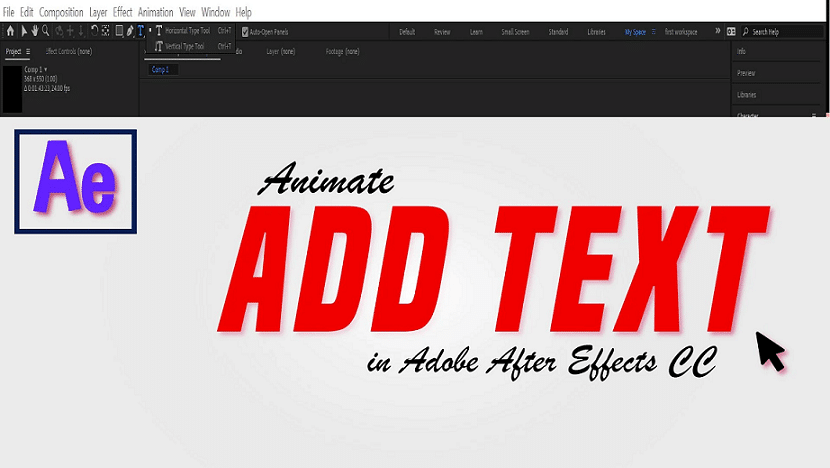
Add text to your videos with adobe after effects cc.
Videos with text not only make your video look better but also make it very clear and understandable. Animate text to the videos makes them very interesting to watch. You can deliver your ideas to the audience clearly and efficiently.
Sometimes, the text is more important than a photo or video. It can engage more audience. A good combination of photo, video and text can make your video impressive.
Video creators and editors can make their content more playful by adding text to the videos.
This course is perfect for video creators, video editor beginners and adobe after effects CC beginners.
How to add text to your videos:
– Open Adobe After Effects CC and import your videos and photos.
– Select the type tool and add text to the video
– Change font, color, font size, stroke size
– Apply animated text presets or animate manually
– Easy Ease
– Fine-tune the text animation with emotion
– Export and share your project
In this course, you will learn:
– How to add text to your videos
– How to change colour, font, stroke
– How to apply premade animated text presets and customize their keyframe
– How to animate text manually
– How to adjust text animation with emotion to your videos
– Tips for speed up your work & many more
Project:
You will finish two real projects in this course. You can check the project and resource tab to download project files.
After finishing this course, you will be more confident as a video creator and make more engaging videos.
I am Uttam Kumar, founder of infrontofcomputer.com I am an online instructor, motion designer, videographer, a photographer. You can check my teacher’s profile for more details.
As a video creator, I can understand the confusion and painful process of video editing. I am still learning. I think that you can start learning also.
I welcome you to this “Add text to videos.” course.
Suggestions: please take of your health while watching something or working in front of digital devices.
Related Skills
– Film & Video
– Adobe After Effects
– Editing
– Video Editing
– Creative
– Video
– Lower Thirds
Instructor(s)
Hi, I am Uttam Kumar
I am a motion designer, photographer, and online instructor. I have over 2 Billion views of my work on Giphy. I write short stories and I am a visual storyteller.
I love making videos and love to teach as easily as possible. If you follow my courses, you will be able to be a good intermediate learner very fast. I focus on basic tools and teaching the very basics so that anyone can get the confidence to learn more.
Media Info:
MP4 | Video: h264, 1280×720 | Audio: AAC, 44.1 KHz, 2 Ch
General Info:
Author(s): Uttam Kumar
Language: English
Released: 4/2023
Videos Duration: 2h 32m
Size: 1.44 GB
Google Drive Links
Torrent Links
https://www.skillshare.com/en/classes/Video-Editing-For-Content-Creators-Animate-Add-Text-To-Videos-in-Adobe-After-Effects-CC/85794640
